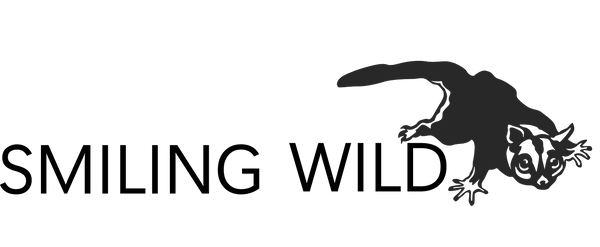White animal vector files
One of most loved collections in my store is white animal designs. For dogs I have made a separate white file collection, but for animals with smaller collections I have joined black and white designs in one directions. Please check collections to fined your designs
What are white vector files
Most vector file stores sell black vector files. If you need to put them on a dark apperel or another surface, you change the color to white or another light. Or if cut a sticker out of vinyl, for example, the use what color you prefere.
The problem starts if you work with animal desings. And probably human designs as optical illusion can show you a negative result. Like photography.
For this I started to design a specific white files that shows light places of the animal acuurately. White files are great for another reason - you can make the animal look like it is standing in a dark romm and the light is dropping on its fur.
Common issues
White files are easy to work with if you remember that they can be prepared already white to emphesize that they are made to be lighter then the item you put print on. As result some people working first time with white vector files get confuesed as openes wiht double click this file shows a blank page.
If you work with white file the first time:
Save/download the file not stright to your program, but firstly tin a folder on your device. Open program, then open a new clean artboard.project sheet. You will see the image, if the artboard will be colored, checkered or with guidlines. Or put a colored rectangle if you can not change the color of the artboard. Only then import/place the image file on the project sheet.
Hovewer all new files I make light grey to be visible, but I have no so big capacity to remake all previously made collections.
Please ask, if any questions: smilingwild@inbox.lv, info@smilingwilds.com
FAQ
What designs do we creates
www.smilingwild.com offer vector graphic clipart files that can be used for crafting needs, starting with simle image printing up to laser engraving works and even as base material to create specific files foe embroidery.
What files are included in file sets
All designs include SVG, PNG, SVG, JPG files. DXF file is now available for greatest part of images, excluding the oldest ones. Please ask if needed - will make and send by e-mail.
Can I use files for commercial needs
yes, all files are created to be used as decorations for the phisycal products you sell. But you can not sell files form smilingwild.com as digital files nor as they are nor inluded in collages. the products you use our designs on, must be phisucal items - mugs, t-shirts, metal works, etched glass and more. Redmoreabout logoes in the next tip.
Can I use the designs for logos
Yes. you can incorpaorate the designs of this shop in custom logo's if You make that logo for yorselforforthe particular company.
You can not use our designs to create logos that can be bought worldwide on internet and used as base material formultiple companies or orgranisations.
I see black and white designs for the same designs......
For most designs we craeate both - black and white designs, as animal is not the same as ornament or silhouette. You probably know the inverse photo effect, if the photography is inverted in oposite colors. the same odd look you will get for the animal face, if you take the black designand just turn into white color to use on rak t shirt, for example. To get perfect look on dark materials or etched glass, white files are the best choice.